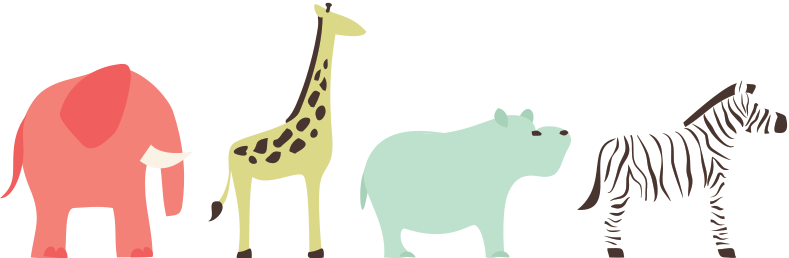The second Andromeda feature, aside from schema version control, that Pyrseas wanted to rescue was the automatic generation of search and detailed editing screens.
It is somewhat amazing that 40 years after Moshé Zloof’s “Query by Example” and over 30 years after “A Forms Application Development System” by Prof. Larry Rowe and Kurt Shoens, most applications for searching, entering and maintaining data are still reinventing the wheel.
There are of course apps such as PgAdmin and Adminer that can be used for general querying and editing, but their target audience is developers and DBAs, not end users. Furthermore, these tools typically only allow querying a single table at a time (see QBE queries #3 and subsequent, in the aforementioned paper, for examples that usually can’t be handled).
At first, I thought I would develop a typical Python WSGI application. I planned to use Werkzeug because the extra machinery in larger frameworks such as Django is unnecessary for the envisioned purpose. An additional consideration was that a smaller library or framework would make it easier for anyone wanting to extend the automatically generated pieces into a full-fledged app.
I started designing a prototype application and also exploring other WSGI contenders. Then Jacob Kaplan-Moss and Tarek Ziadé jolted my thought process: a JavaScript-based framework was the way forward for a web-based app with Python (and Werkzeug) relegated to a REST API server.
So I took a look at AngularJS, Ember.js, Backbone.js and several other JavaScript frameworks and libraries. At this time, it seems a simpler library such as Backbone.js, or perhaps the Marionette framework, may be more appropriate. It is comforting to see that PgAdmin4 has chosen a similar path for its web-deployed client.
This capability is ultimately quite ambitious, so perhaps Pyrseas ought to stick just to schema version control. Nevertheless, whether integrated with Pyrseas or not, this functionality ought to re-use the database-catalog-to-Python-structures-to-YAML (and vice versa) features developed for Pyrseas.
This concludes this three-part series. Please also see part 1 and part 2.